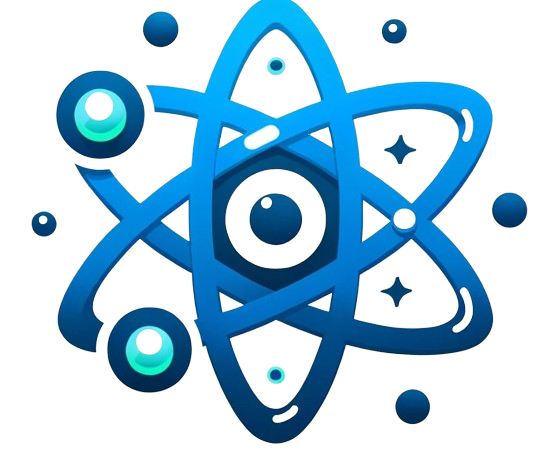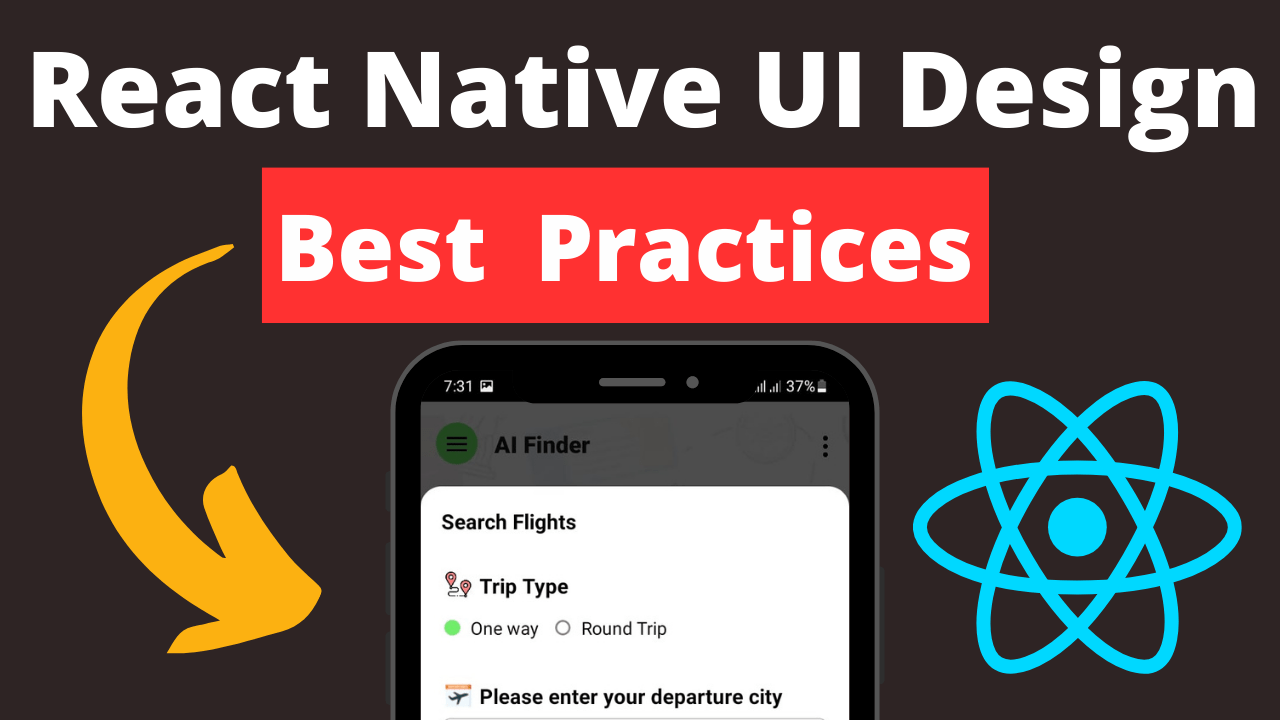Creating an engaging and effective user interface in React Native involves several best practices that ensure your app is not only visually appealing but also functional and user-friendly. Here’s a synthesis of the best practices for UI design in React Native, based on the latest trends and expert advice:
1. Use of Design Systems
A design system in React Native consists of a collection of reusable components and standards for design and coding. This system provides a unified language for designers and developers, ensuring consistency across the application. A well-implemented design system includes standardized colors, typography, and spacing, which not only makes the design process more efficient but also ensures a consistent user experience.
Example: Create a global style guide that includes color palettes and typography settings.
const styles = StyleSheet.create({
primaryText: { color: colors.primary, fontFamily: 'Roboto', fontSize: 16 },
dangerText: { color: colors.danger, fontFamily: 'Roboto', fontSize: 14 },
});
2. Responsive Design
Responsive design in React Native is about ensuring that the app looks great and functions well on a variety of devices and screen sizes. This involves using flexible layouts, images, and an intelligent use of CSS media queries. Flexbox is a powerful tool in React Native that allows for the creation of flexible layouts that adapt to the screen size of the device.
Example: Use Flexbox to create a layout that adjusts to the screen width.
import { StyleSheet, View, Dimensions } from 'react-native';
const styles = StyleSheet.create({
container: { flex: 1, flexDirection: 'row', width: Dimensions.get('window').width }
});
3. Employing TypeScript
TypeScript enhances React Native development by adding static types to JavaScript. This allows for catching errors and bugs early in the development process, improving the maintainability of the codebase. TypeScript also enhances code readability and makes it easier to collaborate on large codebases.
Example: Define props and state using TypeScript interfaces.
type Props = { title: string; onPress: () => void; };
const MyButton: React.FC<Props> = ({ title, onPress }) => { /* ... */ };
4. Platform-Specific Design Styles
React Native allows you to write platform-specific code, which is crucial for maintaining native look and feel on different platforms like iOS and Android. This approach involves using conditional statements or the Platform API to apply styles that cater to the specific design language of each platform.
Example: Use Platform-specific styles to differentiate UI elements.
import { Platform, StyleSheet } from 'react-native';
const styles = StyleSheet.create({
container: { padding: Platform.OS === 'ios' ? 10 : 5 },
});
5. Managing Static Image Resources
Efficient management of static resources like images is crucial in React Native. This involves organizing your image files in a systematic way, using the correct image formats and resolutions for different devices, and ensuring that images are loaded and displayed efficiently.
Example: Organize and require images statically for better performance.
<Image source={require('./path/to/image.png')} />
6. Navigation Patterns
Effective navigation is key to a good user experience in React Native applications. It encompasses the design and implementation of navigation menus, tabs, drawers, and stacks that allow users to move through the application seamlessly. The use of libraries such as React Navigation facilitates the implementation of these patterns, providing a robust and customizable solution for app navigation.
Example: Implement tab navigation using the React Navigation library.
import { createBottomTabNavigator } from '@react-navigation/bottom-tabs';
const Tab = createBottomTabNavigator();
// Define your tab screens here
7. User-Centered Design
User-centered design in React Native focuses on building apps that meet the actual needs and preferences of the end-users. This approach involves understanding user behaviors, preferences, and pain points through research and testing. The goal is to create an intuitive and efficient user experience that is both enjoyable and easy to use. Techniques such as user personas, user journey mapping, and usability testing are integral to this approach.
Example: Conduct user research to understand the target audience and incorporate their feedback into the design proces
8. Consistency and Branding
Maintaining consistency and branding in React Native apps involves using a coherent design language throughout the app, which includes consistent use of colors, fonts, and layout structures. This practice not only strengthens brand identity but also improves user recognition and comfort with the app. A style guide or design system is typically used to maintain this consistency.
Example: Develop a style guide that defines color schemes, typography, and other UI elements.
const styles = StyleSheet.create({
header: { backgroundColor: brandColors.primary, fontSize: brandFonts.large },
});
9. Animations and Transitions
Animations and transitions play a crucial role in enhancing the user experience by providing visual cues and making the app feel more responsive and interactive. React Native’s Animated API allows for creating custom animations and transitions that can make the app feel more dynamic and engaging.
Example: Create a fade-in animation for a smoother transition.
import { Animated } from 'react-native';
const fadeIn = new Animated.Value(0);
Animated.timing(fadeIn, { toValue: 1, duration: 1000, useNativeDriver: true }).start();
10. Accessibility and Inclusivity
Designing for accessibility and inclusivity means ensuring that the app is usable by as many people as possible, including those with disabilities. This involves considering aspects like text size, color contrast, and voice-over compatibility. React Native provides various accessibility features that can be utilized to make apps more accessible.
Example: Enhance text readability and button accessibility.
const styles = StyleSheet.create({
highContrastText: { color: '#000', backgroundColor: '#fff', fontSize: 18 },
accessibleButton: { padding: 20 },
});
11. User Feedback and Interaction
In React Native apps, providing meaningful feedback during user interactions is essential. This includes the use of loaders during data fetching, progress indicators for long-running tasks, and visual cues for actions like swipes or taps. Effective feedback helps users understand the app’s state and manage their expectations.
Example: Implement an activity indicator for loading processes.
import { ActivityIndicator } from 'react-native';
<ActivityIndicator size="large" color="#0000ff" />
12. Performance and Loading Times
Design choices in React Native can significantly impact the app’s performance and loading times. Strategies such as optimizing image assets, using lazy loading for large lists or images, and minimizing the use of heavy animations can enhance the app’s responsiveness. Keeping an eye on the app’s performance metrics during the design and development phases is crucial for a smooth user experience.
Example: Use FlatList for efficient rendering of large lists.
import { FlatList } from 'react-native';
// Implement FlatList for optimized performance with large data sets
Conclusion
Adhering to these best practices in React Native UI design can significantly improve the quality and user experience of mobile applications. These practices ensure that apps are not only visually appealing but also functional, accessible, and performant. Regularly updating your knowledge and skills with the latest trends and techniques in React Native is also vital for staying ahead in the ever-evolving landscape of mobile app development.