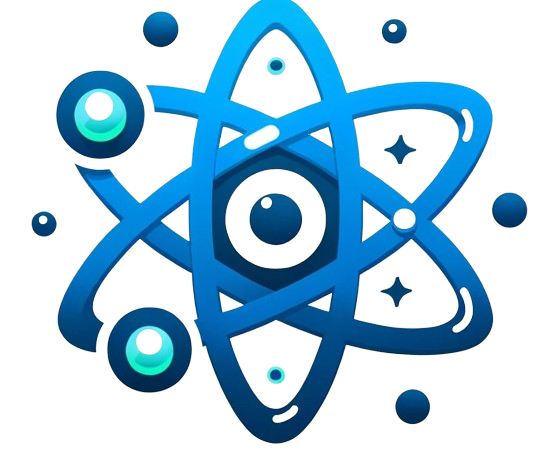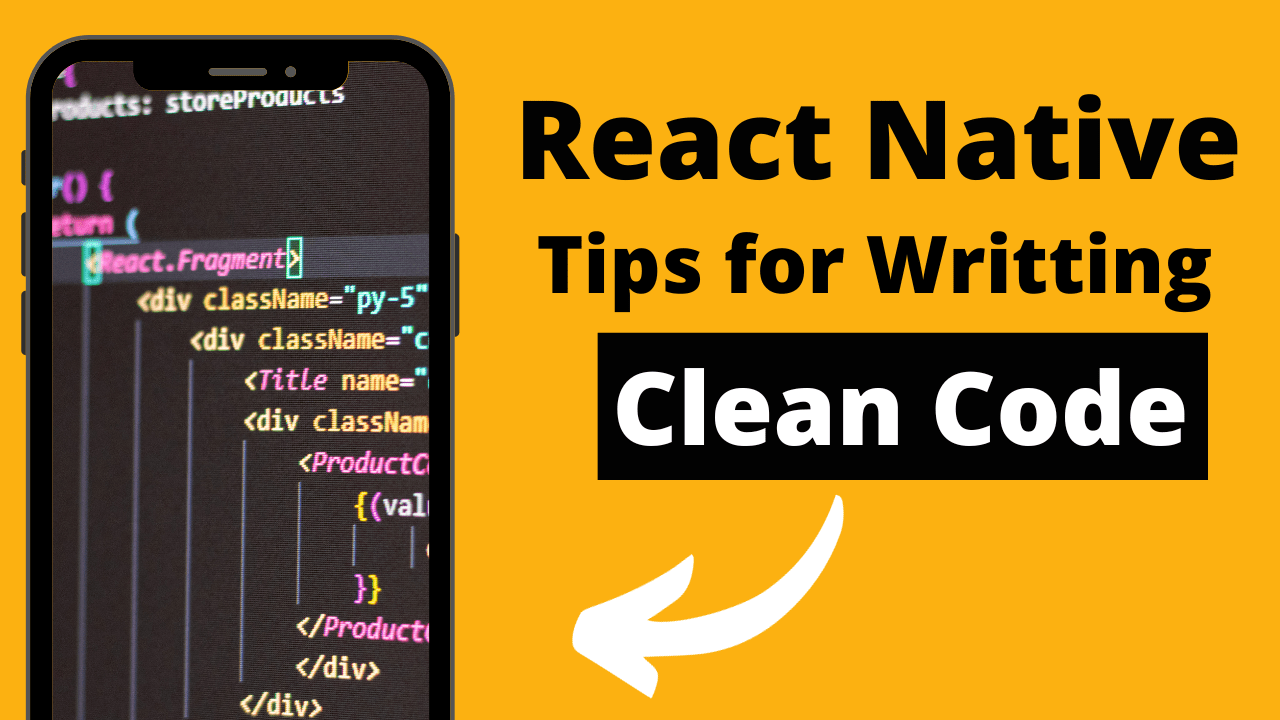Writing clean code in React Native is essential for maintainability, scalability, and collaboration in any development project. Here are some key practices and tips to ensure your React Native code remains clean and efficient:
1.Keep Components Small:
In React Native, it’s crucial to keep components small and focused on a single responsibility. This approach enhances readability, maintainability, and testability.
Example:
Instead of creating a large component that handles multiple tasks, break it down into smaller components. For instance, if you have a UserProfile component, you can split it into smaller components like UserAvatar, UserInfo, and UserActions.
2.Use PropTypes for Validation:
Using PropTypes in React Native is a best practice for type-checking the props passed to your components. This helps prevent runtime errors and documents component API.
Example:
import PropTypes from 'prop-types';
const UserProfile = ({ name, age }) => (
// Component logic
);
UserProfile.propTypes = {
name: PropTypes.string.isRequired,
age: PropTypes.number,
};
3.Functional Over Class Components:
functional components whenever possible. They are generally less complex, easier to read, and more efficient compared to class components. With the advent of hooks, functional components can effectively handle state and lifecycle features, traditionally managed by class components.
Example:
import React, { useState } from 'react';
const Counter = () => {
const [count, setCount] = useState(0);
return (
<div>
<p>You clicked {count} times</p>
<button onClick={() => setCount(count + 1)}>
Click me
</button>
</div>
);
};
4.Avoid Inline Styles:
To maintain a clear separation of concerns, it’s advised to use external stylesheets or CSS modules instead of inline styles. This approach aids in keeping the presentation layer separate from the logic, making your code more organized and maintainable.
Example:
Instead of using inline styles:
<View style={{ padding: 20, borderColor: 'black', borderWidth: 1 }} />
Use StyleSheet:
import { StyleSheet, View } from 'react-native';
const styles = StyleSheet.create({
container: {
padding: 20,
borderColor: 'black',
borderWidth: 1,
},
});
<View style={styles.container} />
5.Use Arrow Functions for Event Handlers:
Arrow functions in JavaScript ES6 make your code more concise and improve readability. They automatically bind to the context where they are defined, simplifying the handling of ‘this’ keyword.
Example:
const MyComponent = () => {
const handleClick = () => {
// handle the click
};
return <Button onPress={handleClick} title="Click me" />;
};
6.Implement Stateless Components:
Whenever possible, use stateless components. They are simpler, more predictable, and generally faster as they do not manage any internal state. This makes them ideal for components that purely depend on inputs (props) to render.
Example:
const Greeting = ({ name }) => <Text>Hello, {name}!</Text>;
7. Utilize the Spread Operator for Props:
The spread operator (…) is a useful feature in JavaScript for working with arrays and objects. It allows for more concise code and can be particularly helpful for propagating props in React Native components.
Example:
const MyComponent = ({ title, ...rest }) => (
<View {...rest}>
<Text>{title}</Text>
</View>
);
8.Adopt TypeScript for Type Safety:
TypeScript provides a type-checked system, reducing the need for prop validation libraries and enhancing the reliability of your code. It’s increasingly popular and helps in tracking the types of parameters and return types in your code.
interface UserProps {
name: string;
age: number;
}
const User: React.FC<UserProps> = ({ name, age }) => (
<Text>{name} is {age} years old</Text>
);
9.Organize and Sort Imports:
Structuring imports in a logical manner (like grouping third-party libraries, company libraries, and local imports) and sorting them alphabetically can enhance the readability and maintainability of your code.
Example:
Before organizing:
import { View } from 'react-native';
import MyComponent from './MyComponent';
import React from 'react';
import lodash from 'lodash';
import { Text } from 'react-native';
After organizing and sorting:
import React from 'react';
import { View, Text } from 'react-native';
import lodash from 'lodash';
import MyComponent from './MyComponent';
In this example, imports are organized into two groups: external libraries (like ‘react’ and ‘lodash’) and local imports (like ‘./MyComponent’). Within each group, imports are sorted alphabetically.
10.Code Refactoring:
Code refactoring is the process of restructuring existing code without changing its external behavior. Its primary purpose is to improve nonfunctional attributes of the software.
Example:
Consider a React Native component that mixes UI rendering with data fetching logic.
Before refactoring:
const UserProfile = ({ userId }) => {
const [user, setUser] = useState(null);
useEffect(() => {
const fetchUser = async () => {
const response = await fetch(`https://api.example.com/users/${userId}`);
const userData = await response.json();
setUser(userData);
};
fetchUser();
}, [userId]);
return user ? <Text>Welcome, {user.name}!</Text> : <Text>Loading...</Text>;
};
After refactoring:
const useFetchUser = (userId) => {
const [user, setUser] = useState(null);
useEffect(() => {
const fetchUser = async () => {
const response = await fetch(`https://api.example.com/users/${userId}`);
const userData = await response.json();
setUser(userData);
};
fetchUser();
}, [userId]);
return user;
};
const UserProfile = ({ userId }) => {
const user = useFetchUser(userId);
return user ? <Text>Welcome, {user.name}!</Text> : <Text>Loading...</Text>;
};
In the refactored example, the data fetching logic is extracted into a custom hook (useFetchUser). This makes the UserProfile component more focused on rendering the UI and easier to maintain. The custom hook can also be reused across other components if needed.
These practices are part of writing clean and maintainable code in React Native, allowing for better collaboration and easier updates to the codebase over time.