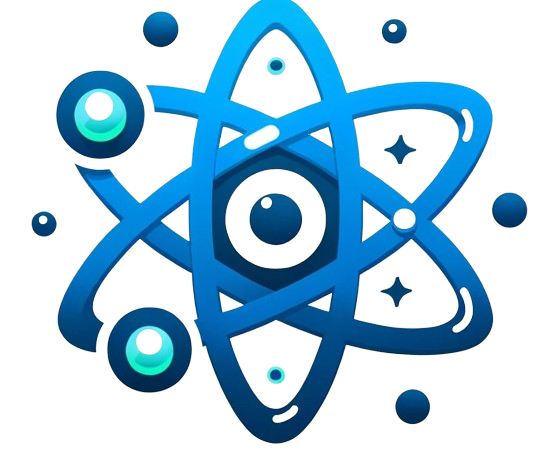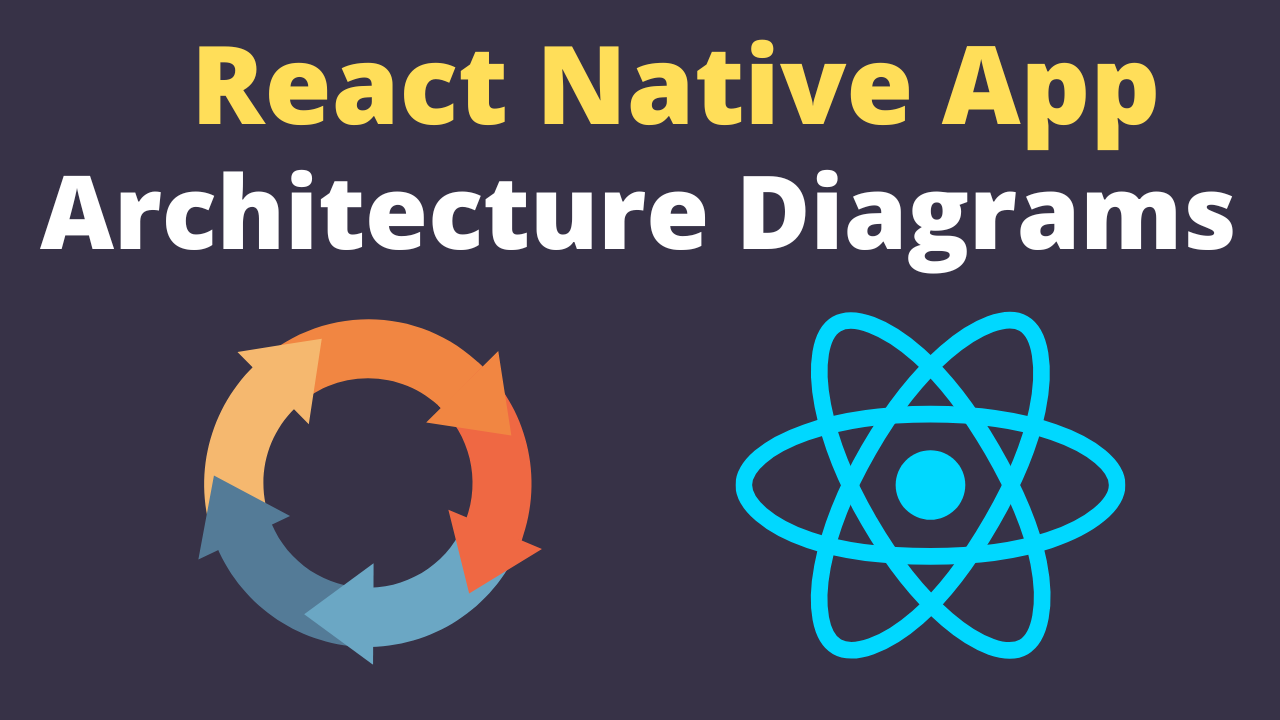Developing a mobile application involves not just coding but also planning its structure, understanding the flow between components, and ensuring that the app can scale and maintain performance as it grows. React Native, a popular framework for building mobile apps using JavaScript, offers developers a powerful set of tools to create high-performance applications for both Android and iOS. An essential aspect of planning and documenting the architectural decisions in a React Native app involves using various types of architecture diagrams. This guide dives deep into the world of React Native app architecture diagrams, covering everything from high-level diagrams (HLD) to deployment diagrams, with actionable guidance, best practices, and real-world examples.
High-Level Diagrams (HLD)
High-level diagrams provide a bird’s-eye view of the app’s architecture, focusing on components, their interactions, and the overall data flow. In React Native, HLDs are crucial for visualizing the structure of the app, including how different screens interact, the navigation flow, and how data is managed across the app.
Creating HLDs
To create an effective HLD, start by identifying the main components of your app, such as screens, navigation controllers, and state management systems (e.g., Redux). Tools like Lucidchart or Draw.io can help you draw these components and the interactions between them.
Best Practices
- Keep the diagram simple and focus on major components and their interactions.
- Use consistent symbols and colors to represent different types of components.
- Regularly update the diagram as the app evolves.
Low-Level Diagrams (LLD)
Low-level diagrams offer a more detailed view of the app’s architecture, focusing on specific components, their interfaces, and interactions. LLDs in React Native help developers understand the internal behavior of individual components, how they access data, and how they communicate with each other.
Creating LLDs
Focus on a specific feature or component of the app. Detail all the inputs and outputs, internal states, and interactions with other components. Sequence diagrams can be particularly helpful in illustrating the message flow between components.
Best Practices
- Ensure clarity by detailing only one component or feature per diagram.
- Include method signatures and data types to facilitate understanding and implementation.
- Document external dependencies and how they interact with the component.
Class Diagrams
Class diagrams are less commonly used in React Native, as it leverages functional components more than class-based components. However, they can still be valuable for depicting the structure of classes, especially for apps that use object-oriented programming principles for shared logic or data models.
Creating Class Diagrams
Illustrate the classes, their attributes, methods, and the relationships among them. Even for functional components, you can represent hooks and context providers as classes to visualize their roles within the app.
Best Practices
- Use UML notation for consistency and clarity.
- For functional components, focus on lifecycle hooks and context providers.
Component Diagrams
Component diagrams in React Native visualize the relationships between UI components and how they fit into the overall app architecture. They are crucial for understanding the UI structure and component hierarchy.
Creating Component Diagrams
Start with the root component and map out the hierarchy of child components. Include props passed down from parent components and the state managed within each component.
Best Practices
- Highlight reusable components to encourage code reuse.
- Document the flow of data (props) and events (callbacks).
Sequence Diagrams
Sequence diagrams illustrate how operations are carried out in a React Native app, showing the order of interactions between components and systems over time. They are particularly useful for visualizing asynchronous operations and event handling.
Creating Sequence Diagrams
Map out the main components involved in a particular operation and detail the sequence of messages exchanged between them. Pay special attention to asynchronous actions, such as API calls.
Best Practices
- Clearly mark asynchronous operations and callbacks.
- Use time-sequenced vertical lines to represent the lifespan of components and operations.
Deployment Diagrams
Deployment diagrams visualize the infrastructure required for deploying and running a React Native app, including servers, environments, and the CI/CD pipeline.
Creating Deployment Diagrams
Detail the physical aspects of the deployment environment, including the servers, databases, and other services your app interacts with. Include cloud services and how they integrate with your app.
Best Practices
- Include versioning and environment specifics to aid in deployment planning.
- Represent CI/CD pipelines and how code moves from development to production.
Conclusion
React Native app architecture diagrams are invaluable tools for planning, documenting, and communicating the structure and behavior of your mobile app. By using a combination of high-level and low-level diagrams, developers can ensure a solid foundation for their app that facilitates understanding, collaboration, and scalability. Remember, the key to effective diagrams is clarity, consistency, and regular updates to reflect the evolving nature of your app.