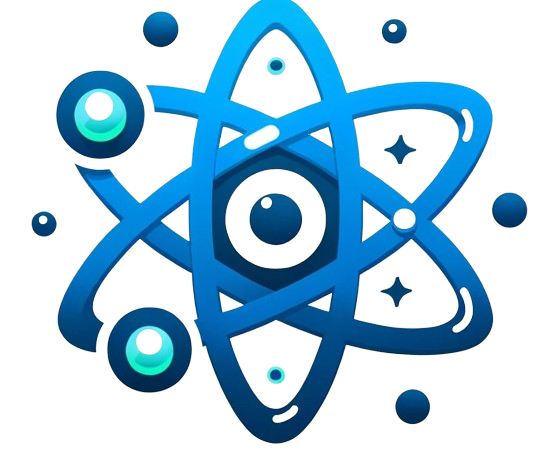Creating visually appealing apps with React Native transcends mere aesthetic appeal; it’s a strategic approach to bolster user engagement and enhance usability. This detailed guide offers actionable insights and practical advice to elevate the visual design of your React Native applications, covering foundational design principles such as color theory, typography, layout, and animation.
Implementing Design Principles
Color plays a pivotal role in app design, invoking emotions and affecting user engagement. Understanding color theory is essential for creating an attractive interface. Utilizing complementary colors can establish harmony or contrast to highlight key elements.
Implementing Color Themes: Employ global styles or the Context API within React Native to ensure color consistency across your app, enhancing the user interface’s cohesion and professional appearance.
Code Snippet: Defining a Color Theme
const theme = {
primary: '#3498db',
secondary: '#2ecc71',
accent: '#9b59b6',
background: '#ecf0f1',
};
2. Typography that Talks
Typography should be clear and reflect the app’s personality, significantly influencing readability and the overall user experience.
Integrating Diverse Fonts: Leverage packages like react-native-typography to incorporate a variety of font styles and sizes, thus enriching your app’s textual content.
Code Snippet: Applying Typography Styles
import { material } from 'react-native-typography';
<Text style={material.title}>Welcome to Our App!</Text>
3. Mastering Layouts
An intuitive use of space and layout structures can navigate users through your app seamlessly. React Native’s flexbox enables the creation of responsive layouts that maintain their integrity across different devices.
Creating Balance: Strive for a balance between elements, using spacing and alignment to craft a visually appealing interface that guides the user’s eye naturally through the content.
Design Diagram: Layout Example:
4. Incorporating Animations
Animations add a layer of dynamism and responsiveness to your app, making it feel alive. Subtle animations can enhance the user experience by providing feedback or drawing attention to changes without being obtrusive.
Code Snippet: Simple Fade Animation
import { Animated } from 'react-native';
const fadeAnim = useRef(new Animated.Value(0)).current;
Animated.timing(fadeAnim, {
toValue: 1,
duration: 1000,
}).start();
Design Libraries and Tools
Incorporate design libraries such as React Native Elements or UI Kitten to expedite development and achieve visual consistency. These libraries offer a suite of pre-designed components that adhere to platform-specific design guidelines, ensuring your app integrates seamlessly within the Android or iOS ecosystem.
Adapting Design for Different App Genres
Your app’s design should mirror its purpose. For instance, a gaming app may favor vibrant colors and dynamic animations to engender excitement, while a business app might lean towards clarity and a professional layout. Look to successful apps across various categories for inspiration, adapting design strategies that align with your app’s goals.
For All Skill Levels
This guide caters to developers at all stages of their journey. Beginners are encouraged to grasp the basics of color, typography, and layout, laying a solid foundation for their design skills. In contrast, experienced developers can delve into advanced optimization techniques and custom animations, pushing the boundaries of what’s possible in app design.
Engaging Your Audience
Enhance the learning experience by incorporating interactive elements such as code playgrounds or design demos. Facilitate community engagement through comments, feedback, and discussions. Challenges or quizzes can further solidify users’ design knowledge, making the educational process both informative and enjoyable.
Conclusion
Designing visually appealing React Native apps is an art that marries creativity with a deep understanding of design principles and technical acumen. By adhering to the guidelines and tips provided in this guide, developers can craft applications that are not only aesthetically pleasing but also offer a seamless and engaging user experience. Successful app design is marked by meticulous attention to detail, consistency, and a user-centric approach, ensuring that each design decision enhances the overall usability and appeal of the app.