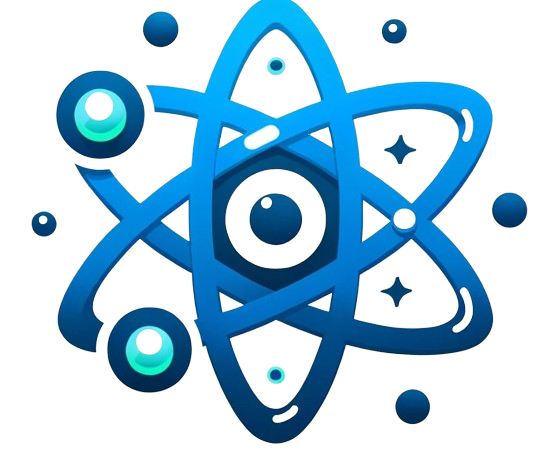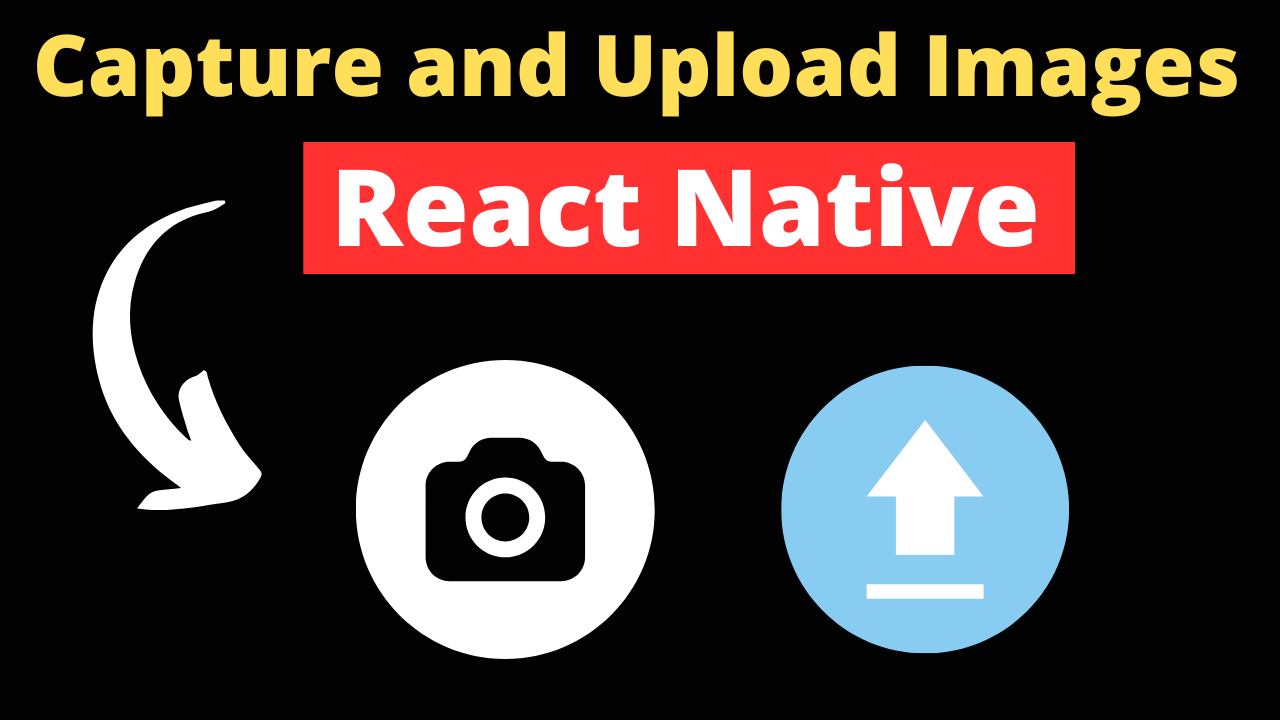In the world of mobile apps, the ability to capture and upload images is a crucial feature. It enables users to share experiences, update profiles, and interact with digital content in a meaningful way. This detailed guide explores the entire process, from camera access and permissions to image capture methods, manipulation, upload protocols, and backend integration, providing React Native developers with the knowledge needed to implement these features effectively.
Camera Access and Permissions
Requesting Camera Access
Gaining access to a device’s camera requires user permission, which varies significantly between iOS and Android platforms. Libraries like react-native-permissions streamline the process of requesting and managing these permissions. They offer a unified API to request camera access, check permission status, and handle potential denial by the user.
Code Example: Requesting Camera Permissions
import { PermissionsAndroid, Platform } from 'react-native';
import { check, request, PERMISSIONS, RESULTS } from 'react-native-permissions';
const requestCameraPermission = async () => {
if (Platform.OS === 'ios') {
const result = await request(PERMISSIONS.IOS.CAMERA);
return result === RESULTS.GRANTED;
} else {
const result = await PermissionsAndroid.request(PermissionsAndroid.PERMISSIONS.CAMERA);
return result === PermissionsAndroid.RESULTS.GRANTED;
}
};
Handling Permission Errors
When permissions are denied, it’s important to guide users on how to enable camera access via their device settings. Implementing clear error handling and user guidance ensures a smoother experience and reduces user frustration.
Image Capture Methods
Camera API vs. Libraries
React Native’s Camera API offers basic functionality for image capture. However, for extended features like switching between front and back cameras, flash control, and more, developers often turn to libraries such as react-native-camera and react-native-image-picker.
react-native-camera provides comprehensive camera functionalities, including barcode and QR code scanning, video recording, and image capture.
react-native-image-picker simplifies the process of capturing or selecting photos and videos from the device library, offering a user-friendly interface and customization options.
Custom Solutions
For unique app requirements or to achieve a specific design aesthetic, building custom camera interfaces might be necessary. This approach involves leveraging React Native’s flexibility and integrating with native code for advanced camera controls and UI customization.
Image Manipulation and Editing
Before uploading, images often require resizing, cropping, or editing. Libraries like react-native-image-resizer and react-native-image-crop-picker enable developers to manipulate images directly within the app, optimizing them for storage and display without compromising quality.
Upload Process and Protocols
Understanding different upload protocols is crucial for securely and efficiently transferring images to a server or cloud storage. Whether it’s HTTP, HTTPS, or multipart/form-data, choosing the right protocol depends on the backend architecture and specific app needs.
Error Handling and Progress Tracking: Implementing comprehensive error handling and providing feedback on upload progress enhances user experience. Libraries like axios or the native fetch API facilitate these functionalities, allowing for robust network requests and error management.
Backend Integration
Image Storage: Integrating with backend platforms such as Firebase, AWS S3, or custom servers is essential for storing and processing uploaded images. Each platform offers unique APIs and services for securely uploading and storing media.
Optimization Tips
Image compression and optimization are key to maintaining app performance and enhancing user experience. Reducing file sizes while preserving image quality is achievable with various libraries and techniques, ensuring quick uploads and efficient storage.
Capturing an Image
Using react-native-image-picker for capturing an image involves a few simple steps:
import { launchCamera } from 'react-native-image-picker';
const captureImage = async () => {
const options = { mediaType: 'photo', quality: 1 };
launchCamera(options, (response) => {
if (response.didCancel) {
console.log('User cancelled image capture');
} else if (response.errorCode) {
console.log('ImagePicker Error: ', response.errorCode);
} else {
const source = { uri: response.assets[0].uri };
console.log('Captured image uri:', source.uri);
// Proceed with image manipulation or direct upload
}
});
};
Uploading an Image
import axios from 'axios';
const uploadImage = async (imageUri) => {
const formData = new FormData();
formData.append('image', {uri: imageUri, name: 'photo.jpg', type: 'image/jpeg'});
try {
const response = await axios.post('YourBackendEndpoint', formData, {
headers: { 'Content-Type': 'multipart/form-data' },
});
console.log('Upload success:', response.data);
} catch (error) {
console.error('Upload error:', error);
}
};
Real-world Examples: Innovative Image Capture and Upload Implementations
- Instagram and Snapchat have revolutionized image capture and upload in social media apps, offering extensive editing features, filters, and effects that users can apply to photos and videos before sharing.
- Banking apps leverage image capture for check deposits, using advanced image processing to read and verify check information, demonstrating a practical application of image capture technology.
- Retail apps like IKEA use image capture and upload for augmented reality features, allowing users to visualize how furniture would look in their space, showcasing an innovative integration technique.
Troubleshooting Tips: Overcoming Common Challenges
Handling Large Image Files
- Use image compression libraries like
react-native-image-resizerto reduce file sizes before upload, maintaining a balance between quality and upload efficiency. - Implement chunked uploads for very large files, breaking them into smaller pieces that are uploaded sequentially.
Network Errors During Upload
- Incorporate retry mechanisms in your upload logic to handle intermittent network failures gracefully.
- Provide users with clear feedback on upload progress and failures, including UI indicators for retrying uploads.
Integrating with Various Backend Services
- Ensure your backend service (e.g., AWS S3, Firebase) has proper CORS settings and security measures for accepting uploads from your app.
- Use official SDKs or well-maintained libraries for interacting with backend services to simplify integration and improve reliability.
Conclusion
Implementing image capture and upload functionality in React Native apps is a dynamic and essential feature that can significantly enhance user engagement. By carefully selecting the appropriate tools and libraries, developers can address specific use cases effectively, creating intuitive and powerful image handling workflows. Real-world examples from leading apps demonstrate the potential of innovative image capture and upload functionalities to drive user interaction and satisfaction.
Additional Resources