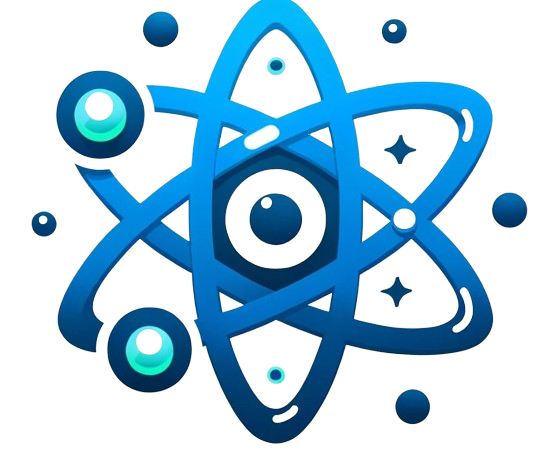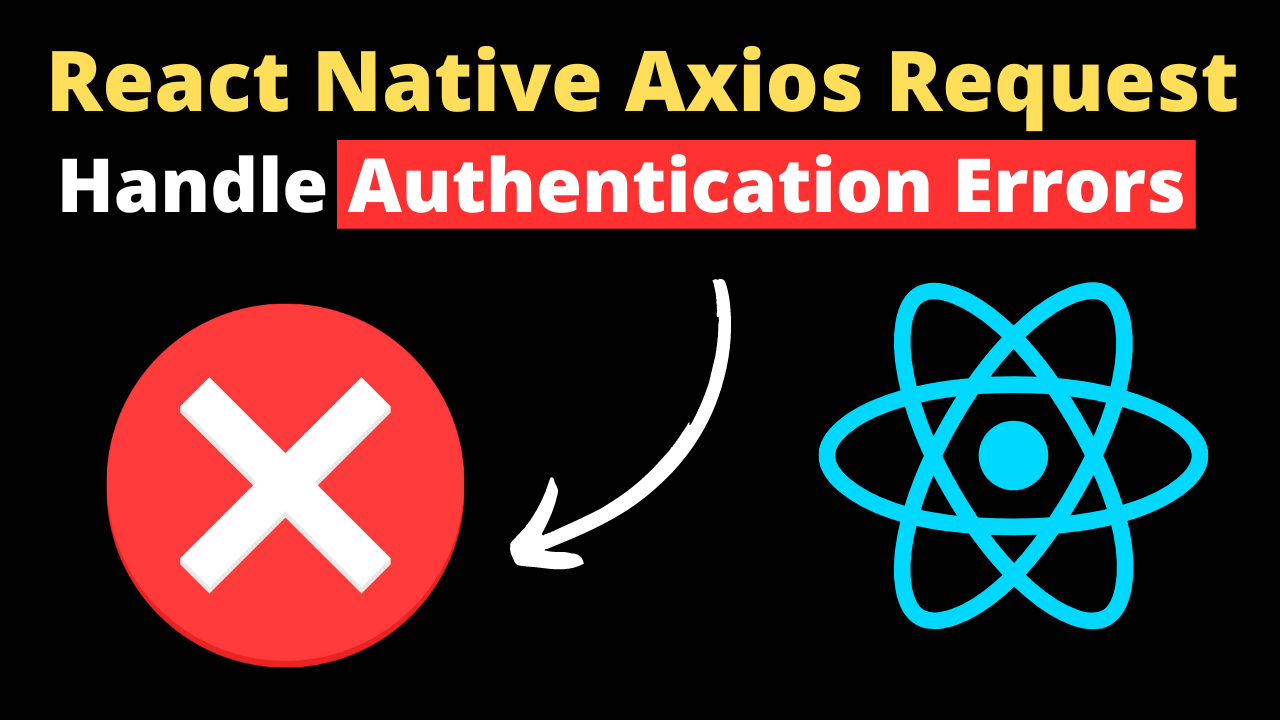In modern app development, handling authentication errors gracefully is crucial to providing a secure and user-friendly experience. When using Axios in React Native for making HTTP requests, developers often need to manage authentication errors effectively, such as 401 (Unauthorized) or 403 (Forbidden) responses. This article explores strategies for handling these authentication errors systematically within a React Native application.
Understanding Authentication Errors
Authentication errors occur when a request to a protected resource or endpoint is made without proper credentials or when the provided credentials are invalid. In terms of HTTP responses:
- A 401 Unauthorized error means that the request lacks valid authentication credentials.
- A 403 Forbidden error indicates that the server understands the request but refuses authorization.
Handling these errors properly ensures that users are prompted to take appropriate actions, such as logging in again or seeking permission to access restricted content.
Strategies for Handling Authentication Errors in Axios
Axios interceptors offer a powerful way to centrally handle errors and potentially transform requests or responses before they are handled by then or catch. Here’s how you can use interceptors to manage authentication errors:
Step 1: Set Up an Axios Instance
Creating a custom Axios instance for your application allows you to configure base settings, including interceptors, in one place.
import axios from 'axios';
const axiosInstance = axios.create({
baseURL: 'https://yourapi.com/',
// Additional configuration
});
Step 2: Add an Interceptor for Response Handling
Use the interceptors.response.use method to add an interceptor that catches authentication errors globally.
axiosInstance.interceptors.response.use(
response => response, // Simply return the response for successful requests
error => {
// Check if it's an authentication error
if (error.response.status === 401 || error.response.status === 403) {
// Handle authentication errors
console.error('Authentication error detected', error.response.status);
// Optionally, redirect to a login screen or show a modal
// Navigate to login or show a message
}
return Promise.reject(error); // Return any error which is not an auth error
}
);
Step 3: Use the Axios Instance in Your Application
Replace default Axios calls with your custom instance to ensure that the interceptor is used for all requests.
axiosInstance.get('/protected/resource')
.then(response => {
// Handle successful request
})
.catch(error => {
// Handle errors, knowing that auth errors are already managed
});
Reacting to Authentication Errors
When an authentication error is detected, consider implementing one or more of the following actions:
- Redirect to Login: Automatically navigate the user to a login screen. This can be done using the navigation tools in your React Native application, such as React Navigation.
- Refresh Tokens: If your application uses token-based authentication (like JWT), try automatically refreshing the token and retrying the request. Ensure to handle the case where the refresh token might also be invalid or expired.
- User Notification: Inform the user of the issue through an alert or a notification component in your application, prompting them to take manual action if necessary.
- Logging Out: In some cases, directly logging the user out and clearing stored authentication tokens might be the appropriate action.
Conclusion
Properly handling authentication errors in your React Native application not only enhances security but also improves the user experience by providing clear feedback and guidance when access issues occur. By using Axios interceptors, you can centralize error handling, making your codebase cleaner and more maintainable. Remember, the key to effective error handling is not just catching errors but also responding to them in a way that guides your users appropriately.