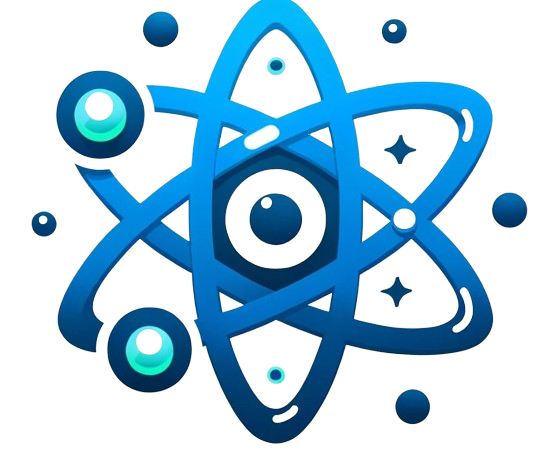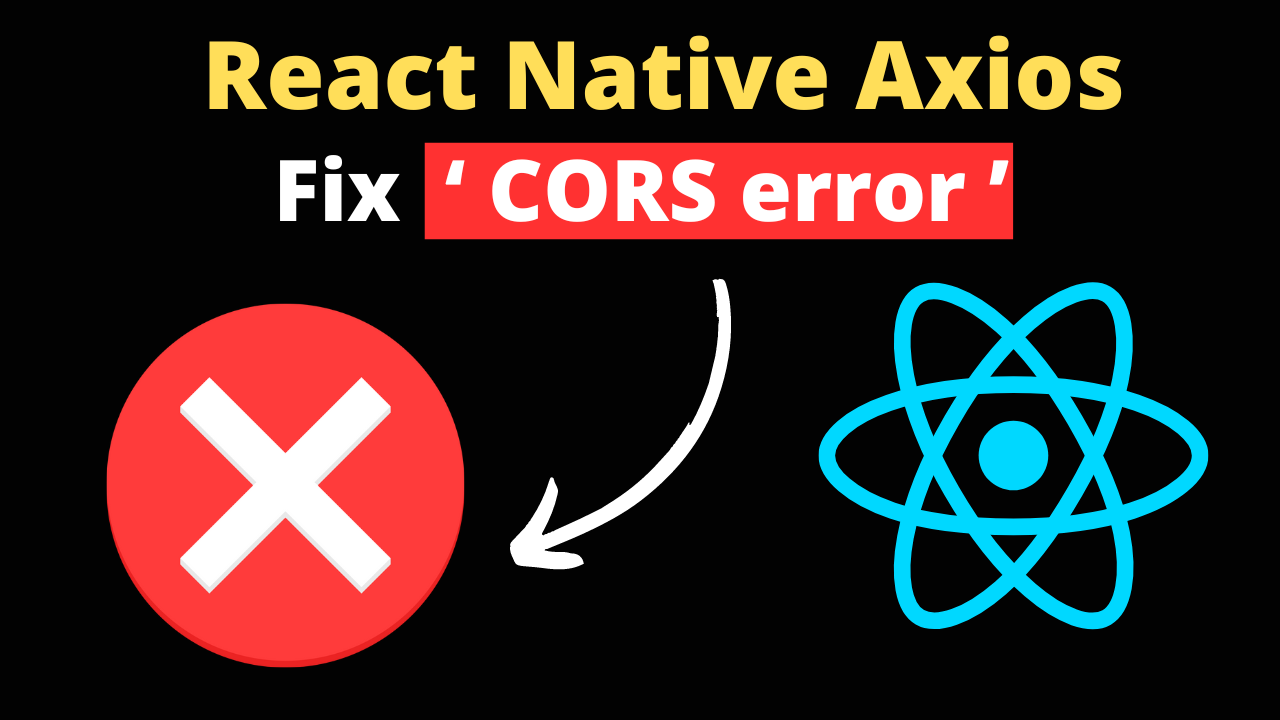Cross-Origin Resource Sharing (CORS) errors are a common hurdle in web development, especially when making requests to external APIs from a client-side application. Although React Native applications are executed in a mobile environment, developers might still encounter CORS-related issues, particularly during development phases when using certain tools or when interacting with web views. This article will guide you through understanding CORS errors in the context of React Native and provide strategies for resolving them when using Axios for HTTP requests.
Understanding CORS
CORS is a security mechanism implemented by web browsers to restrict how resources on a web page can be requested from another domain. It prevents malicious websites from accessing resources and data from another site without permission. When a React Native application makes a request to a server that does not share the same origin, and that request is made in a context that respects CORS (like within a web view or during testing with certain tools), it might be blocked if the server is not configured to allow such requests from the application’s origin.
Why Does CORS Affect React Native?
While native components of React Native do not directly enforce CORS policies, developers might face CORS errors in the following scenarios:
- When using a web view component that loads external content or makes API requests.
- During development, when using tools that simulate a browser environment or when testing API integration directly from JavaScript code executed in a browser context.
Strategies to Resolve CORS Errors
- Server-Side Configuration: The most straightforward and proper way to address CORS errors is by configuring the server to allow requests from your React Native application’s origin. This involves setting the
Access-Control-Allow-Originheader on the server to include the origin from which the requests are made, or using a wildcard (*) to allow requests from any origin. This approach requires server access or coordination with the backend team. - Using a Proxy: If you cannot modify the server configuration, another solution is to use a proxy server that adds the necessary CORS headers to the response. This can be a development-only solution or part of your production infrastructure. Tools like
create-react-appcome with a built-in proxy feature for development use, and there are various proxy services available that can be configured to handle CORS issues. - CORS Anywhere: For development purposes, services like CORS Anywhere can be used as a proxy to add CORS headers to your requests. This should only be used as a temporary solution during development due to security and performance considerations. You can set up your instance of CORS Anywhere or use public instances with caution.
- Avoiding CORS in Local Development: When testing or developing locally, you can use tools like Charles Proxy or browser extensions that modify CORS headers for incoming responses. Note that these tools should only be used for testing and development, not in production.
Implementing a Proxy Solution in React Native
For a React Native application experiencing CORS issues during development, setting up a local or remote proxy can be an effective workaround. Here’s a simple example using a local proxy server:
- Install a Proxy Package: First, install a proxy package like
http-proxy-middlewarein your development environment.
npm install http-proxy-middleware --save-dev
Set Up the Proxy: Create a setupProxy.js file in your project’s src directory (or wherever your development server configuration allows) and configure the middleware to forward requests to your API.
const { createProxyMiddleware } = require('http-proxy-middleware');
module.exports = function(app) {
app.use(
'/api', // This is the API prefix that the proxy will look for to forward requests
createProxyMiddleware({
target: 'http://your-api-server.com', // The backend server you're making requests to
changeOrigin: true,
})
);
};
Adjust Axios Requests: In your React Native code, prefix your Axios request URLs with /api (or the prefix you chose). The development server will recognize this prefix and forward the request through the proxy, which will handle the CORS headers.
axios.get('/api/endpoint')
.then(response => {
// Handle response
})
.catch(error => {
// Handle error
});
Conclusion
While CORS policies do not directly apply to native mobile applications, certain development scenarios and components within React Native can lead to CORS errors. By understanding the root causes and applying appropriate solutions, developers can overcome these hurdles, ensuring seamless API integration and development workflow. Remember, the best practice for addressing CORS issues is always server-side configuration, with proxy solutions serving as temporary workarounds.