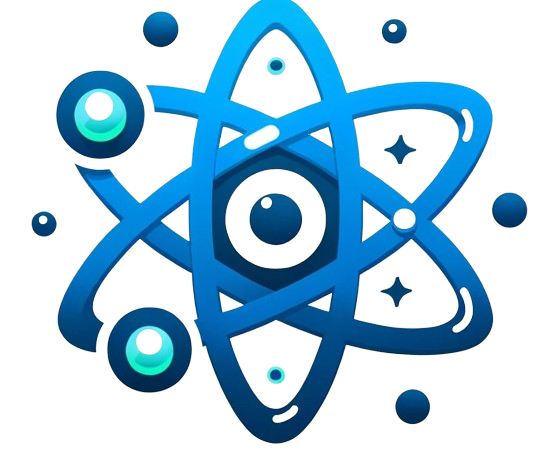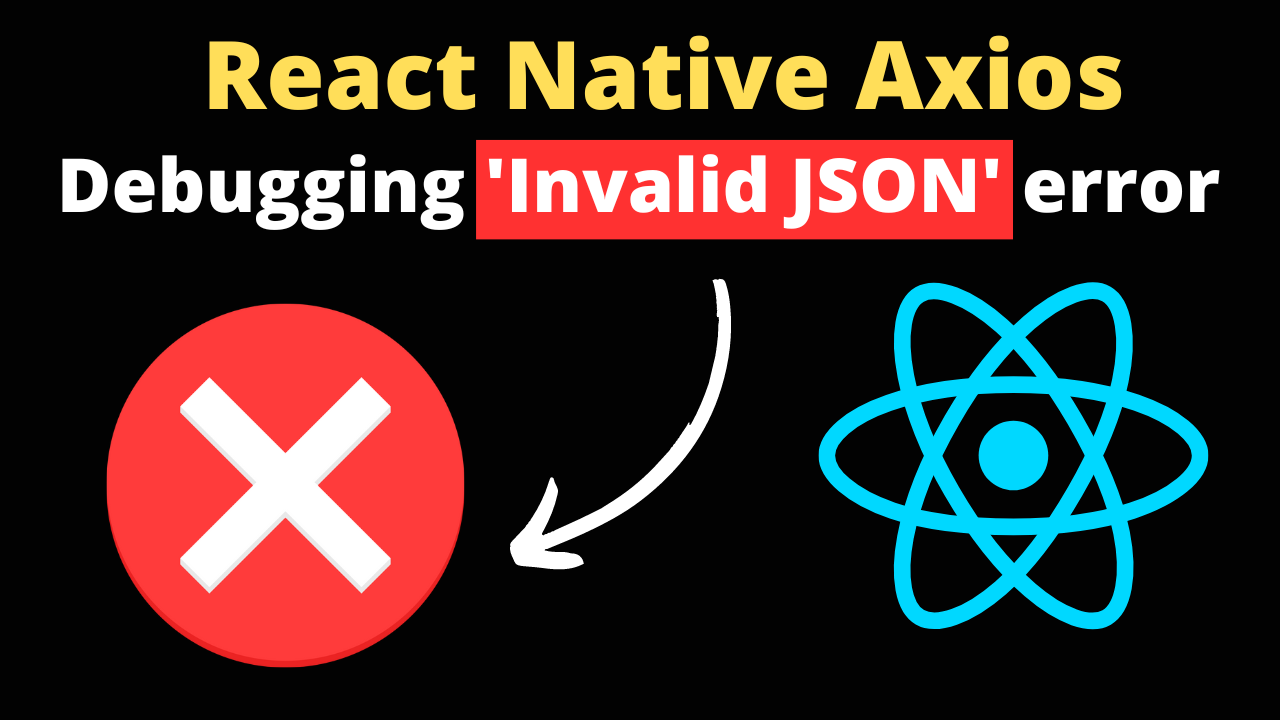When working with Axios in React Native to make HTTP requests, you might occasionally encounter an ‘Invalid JSON’ error in responses. This error typically occurs when the response from the server cannot be parsed as JSON, despite Axios expecting a JSON formatted response based on the Content-Type header or the request’s configuration. This article outlines strategies for debugging and resolving ‘Invalid JSON’ errors in React Native applications using Axios.
Understanding the ‘Invalid JSON’ Error
An ‘Invalid JSON’ error suggests that the response from the server is not properly formatted as JSON, or Axios is unable to parse the response. Common causes include:
- The server responds with a
Content-Typeheader that Axios interprets as JSON (e.g.,application/json), but the actual body is not valid JSON. - Network issues or server configurations lead to unexpected responses.
- API endpoints returning empty responses, plain text, or HTML in scenarios where JSON is expected.
Step 1: Verify the API Response Directly
Before diving into code changes, use a tool like Postman or Curl to make the same request outside of your React Native environment. This step helps verify the raw response from the API:
curl -X GET 'https://yourapi.com/endpoint' -H 'Accept: application/json'
If the tool shows that the response is indeed not JSON, the issue likely lies with the server or the specific endpoint.
Step 2: Inspect Network Activity
React Native Debugger or Chrome DevTools can be used to inspect network activity in your app. Look for the request that’s causing the ‘Invalid JSON’ error and examine the response headers and body. Confirm whether the Content-Type is set to application/json and if the body is valid JSON.
Step 3: Use Axios Interceptors for Detailed Logging
Implement Axios interceptors to log detailed request and response information. This can provide insights into what might be causing the parsing issue:
axios.interceptors.request.use(request => {
console.log('Starting Request', JSON.stringify(request, null, 2))
return request;
});
axios.interceptors.response.use(response => {
console.log('Response:', JSON.stringify(response, null, 2));
return response;
}, error => {
if (error.response) {
console.log('Invalid JSON Response:', error.response);
}
return Promise.reject(error);
});
Step 4: Handle Non-JSON Responses Gracefully
If your application might receive non-JSON responses, modify your Axios request to handle such cases gracefully. You can use the transformResponse option to attempt JSON parsing manually and catch parsing errors:
axios.get('https://yourapi.com/endpoint', {
transformResponse: [function (data) {
try {
return JSON.parse(data);
} catch (error) {
console.error('Error parsing response as JSON', error);
return data; // Return the original data instead of throwing an error
}
}],
})
.then(response => {
console.log('Handled response', response.data);
})
.catch(error => {
console.error('Request error', error);
});
Step 5: Review Server-Side Logs and Configuration
If possible, review the server-side logs to understand why the response might not be JSON-formatted. Verify the endpoint’s handling of requests and its configuration to ensure it correctly returns JSON responses.
Conclusion
Debugging ‘Invalid JSON’ errors in Axios responses involves verifying the API’s response, inspecting network activity, and implementing detailed logging. By understanding the nature of the response from the server and configuring Axios to handle unexpected response formats, you can effectively resolve ‘Invalid JSON’ errors in your React Native applications. Always ensure that your application is prepared to handle a variety of response types and errors gracefully to improve resilience and user experience.